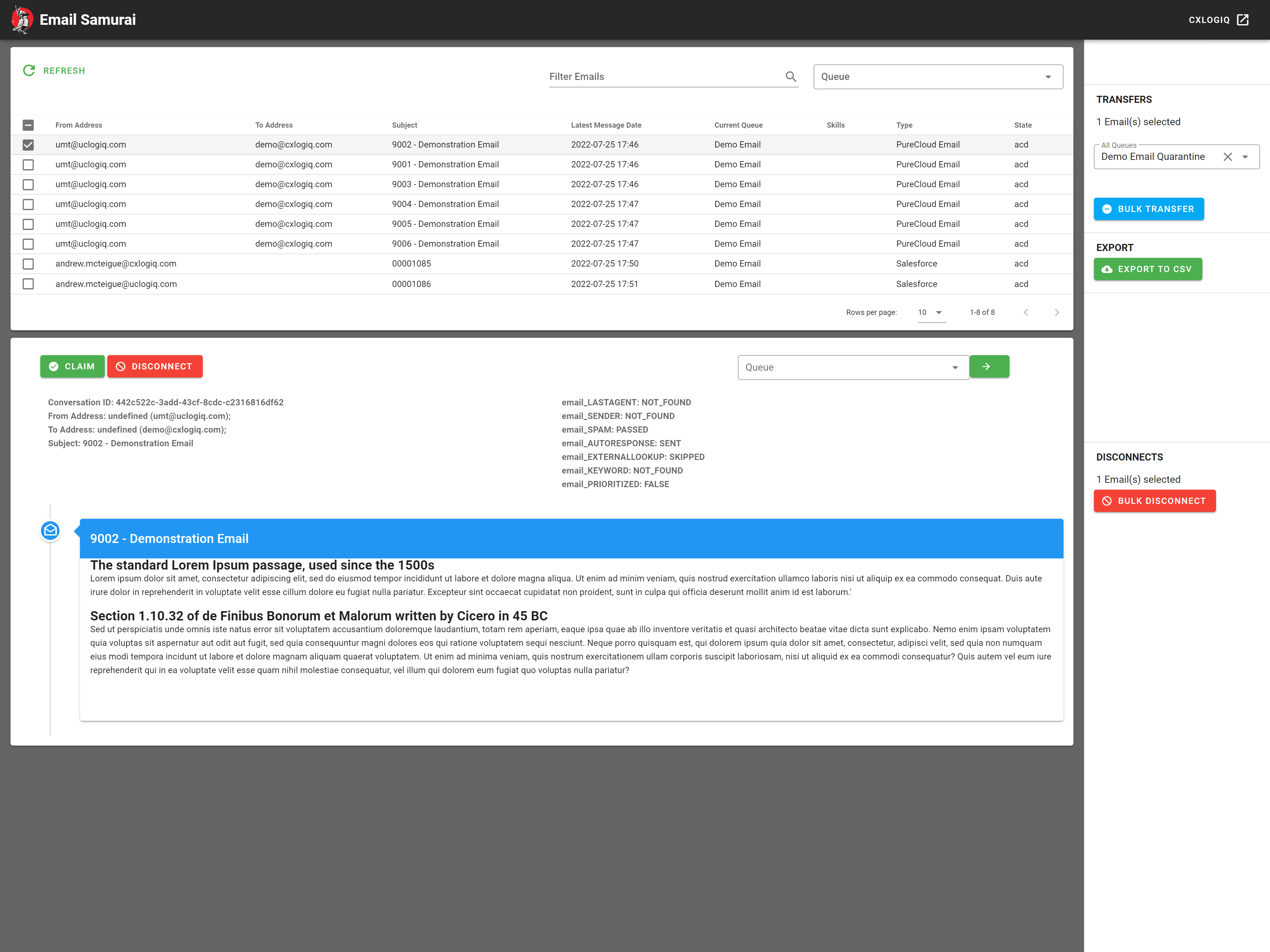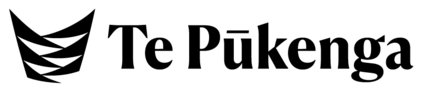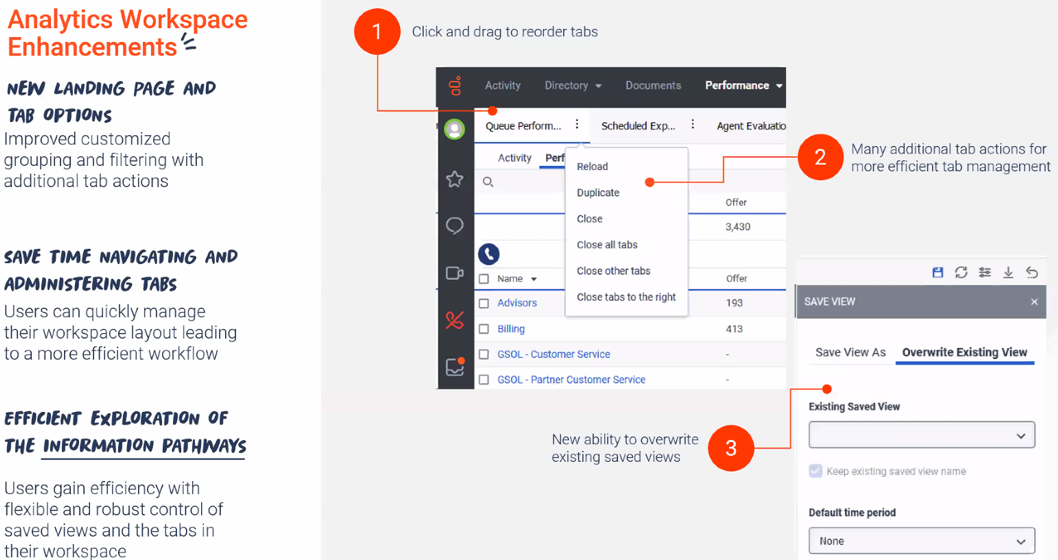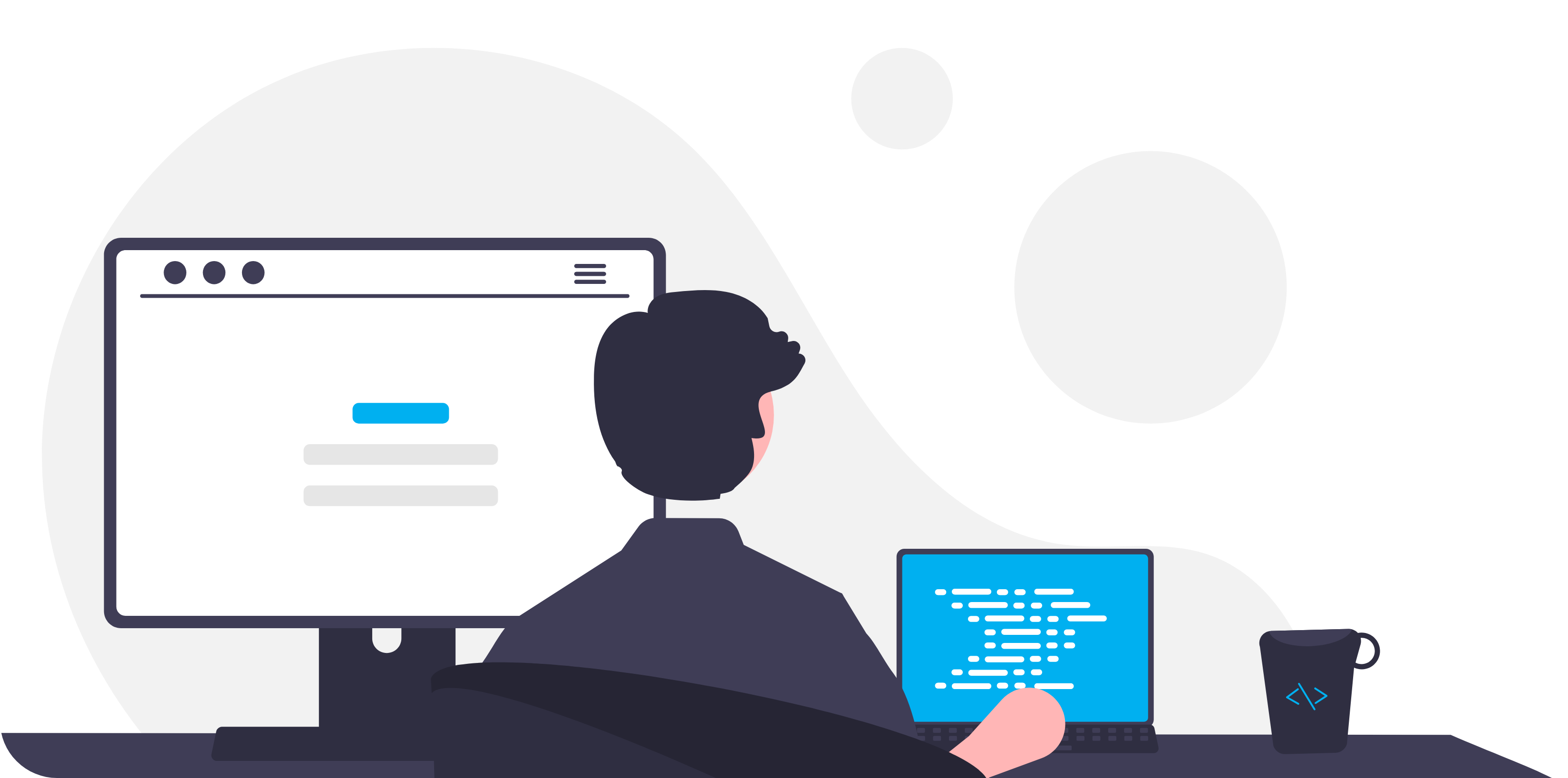Preview & Triage Genesys Cloud Emails with Email Samurai
Email Samurai extends the Genesys Cloud email functionality to give supervisors and nominated agents full control over the management of their emails.
All pending emails are retrieved and rendered to the UI for a single pane, cross queue approach.
From there a simple filter for queue can be applied, or the global search filter drill down by sender, recipient, subject, latest message date, skill, queue, provider and state.
Individual emails can be previewed for content, allowing user to see and read the entire message, and previous messages in the email chain before selecting to claim it for themselves, or transfer it to specific queue or delete it.
Bulk operations can also be selected, with bulk transfers to nominated queues, or bulk deletion of unwanted email
Global reporting can be simplified with an export to CSV which exports summary details of all the currently pending emails across all queues in the org that the user can see.
Role based access allows administrators and supervisors granular control over access to Email Samurai